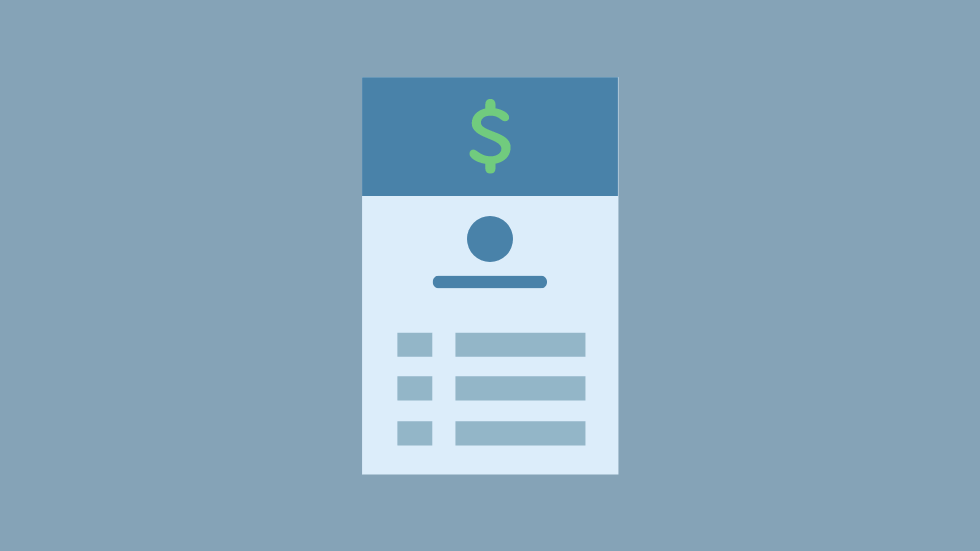If your business offers digital products or services, then you should have a Pricing page in place so that the potential customers can see the plans that you have to offer and their prices.
It really annoys me when I see business owners not showing the prices on their websites. Instead, they ask you to contact them.
Of course, in certain situations, fixed prices can’t be set. It depends on the type of services or products that are offered.
If you don’t fall into that category, where fixed prices can’t be set, then you’re in the right place because I’ll show you the 6 best free pricing table plugins for WordPress that you can use on your website.
The Advantages of Having Pricing Tables on Your WordPress Website
Before getting to the main point, let me share with you the advantages of having a pricing table on your WordPress website.
- Organized – By using pricing tables, you can add your plans and their main features in an organized manner;
- Easy to read – Since the plans and their features are organized in tables, your potential customers can quickly and easily get the insight that they need;
- Comparison – It makes it easier for your potential customers to compare the plans’ main features, especially on Desktop where the pricing tables are next to each other;
- Conversion – Pricing tables were also created to convert with their design and call-to-action (CTA) buttons;
- Declutter – Pricing tables take less space on your web page, leaving room for other important information. That way, you can avoid having a Pricing page that’s too long.
If you can think of more advantages, feel free to drop a comment below.
Looking to Buy or Sell WordPress Sites?
At ReadyShip, we offer an all-in-one WordPress solution for those looking to start a blog or site, as well as the opportunity for WordPress developers or professionals to sell their products!
6 Best Free Pricing Table Plugins for WordPress
Now, after going through the advantages, let’s get to the main topic to check out the best free WordPress pricing table plugins that you can use for your website.
1. Pricing Table by Supsystic
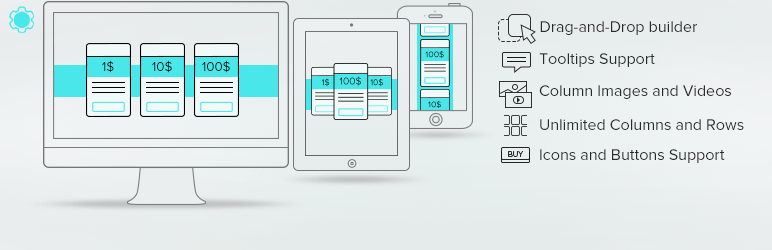
Active installations: 40,000+ | Current Rating: 4.2/5
The WordPress pricing table plugin by Supsystic is quick and easy to set up. You choose a responsive pre-made template, edit the content, then publish the pricing table on your web page.
To make things even easier, the plugin offers a drag-and-drop feature that you’ll find very useful.
The plugin is also highly customizable, allowing you to customize every element from the pricing table. This allows you to create WordPress pricing tables that are different from the rest.
Here’s a glimpse at how the plugin looks like in the back-end:
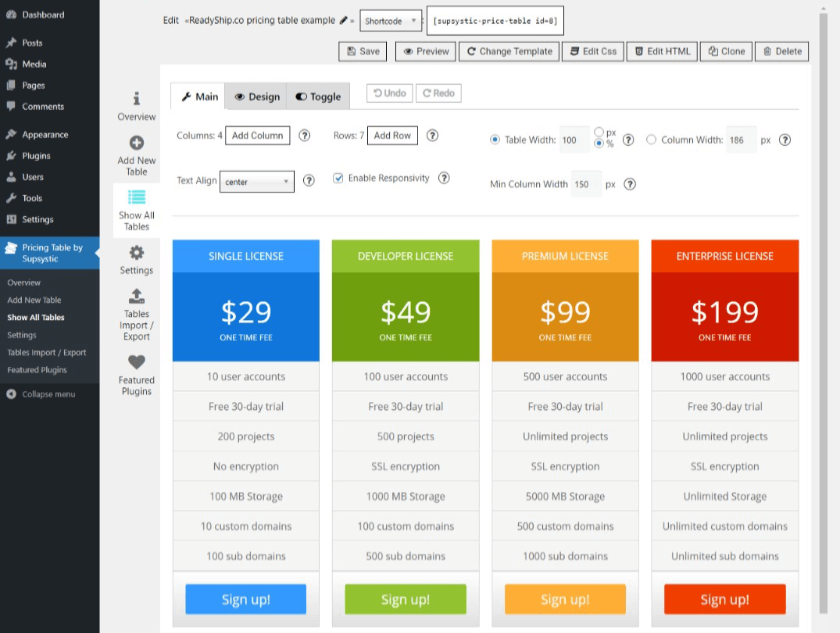
Here are some more main features that Supsystic offers for their free WordPress pricing table plugin:
- Unlimited rows and columns;
- Hover animation;
- Color options for text and background;
- Images, videos, and icons;
- Badge for columns;
- Font options;
- Import and export for tables;
- CSS editor if you want to add custom CSS customization.
There’s also a Pro version of the plugin, and, surprisingly, it only offers two extra features:
- More templates for the pricing tables;
- Restrictions for user roles (e.g. Administrator, Editor, Contributor, etc.).
2. Responsive Pricing Table
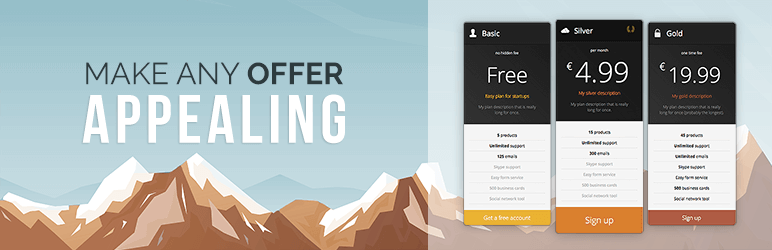
Active installations: 20,000+ | Current Rating: 4.6/5
Next on my list of the best free pricing table plugins for WordPress is a plugin that’s simply called “Responsive Pricing Table”.
As its name implies, the plugin offers responsive pricing tables, which means that they look well on mobile devices as well.
The plugin allows you to quickly and easily add features to your plans, change different options, and then simply add the pricing tables anywhere with a shortcode.
Here’s how things will look in the back-end after you’ve installed and activated the WordPress plugin.
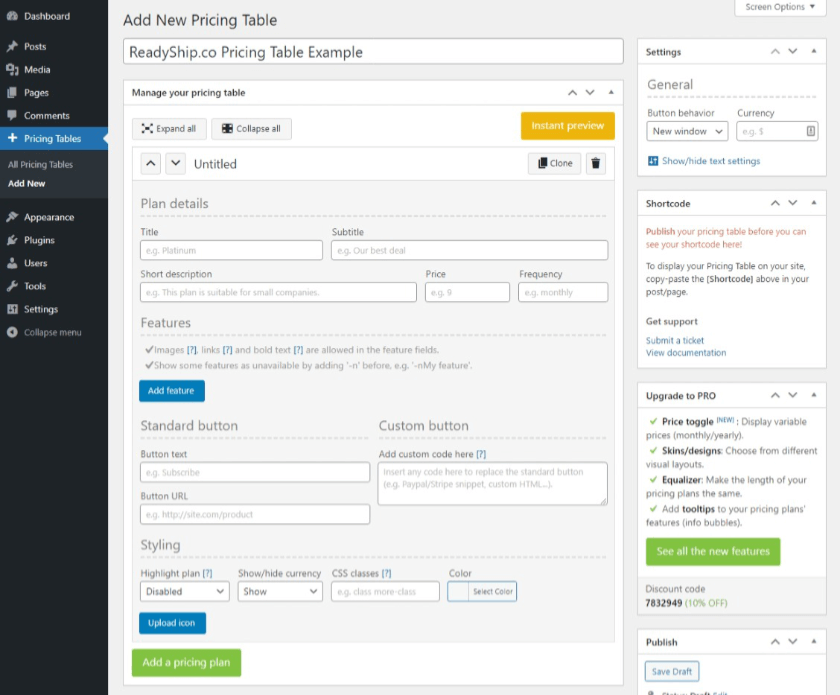
Here are some more features that the free Responsive Pricing Table plugin has to offer:
- Unlimited features for the pricing plans;
- Recurrence (“one-time fee” or “per month”);
- Custom buttons for Stripe, PayPal, and more;
- Different colors per plan;
- Highlight any plan;
- Remove or change currency sign;
- Font size presets;
- Custom CSS classes if you want to customize the design.
This plugin also has a Pro version which, in addition, offers:
- Price toggle (monthly/yearly);
- Different visual styles;
- Pricing plan equalizer;
- Tooltips that reveal information on hover.
Looking for an All-in-One WordPress Solution?
ReadyShip offers you ready-made WordPress sites and blogs, plus high-quality managed AWS hosting with free SSL and CDN, at no initial cost!
3. Pricing Tables WordPress Plugin – Easy Pricing Tables

Active installations: 20,000+ | Current Rating: 4.2/5
I’ll refer to this one as “Easy Pricing Tables”. It’s another plugin that allows you to easily create responsive pricing and comparison tables in WordPress for free.
What I like and find interesting about this plugin is that it’s built specifically for WordPress’ block editor. You can build and customize your pricing tables right in the post editor. And after you’re finished, you’ll get a shortcode that you can add anywhere it’s supported.
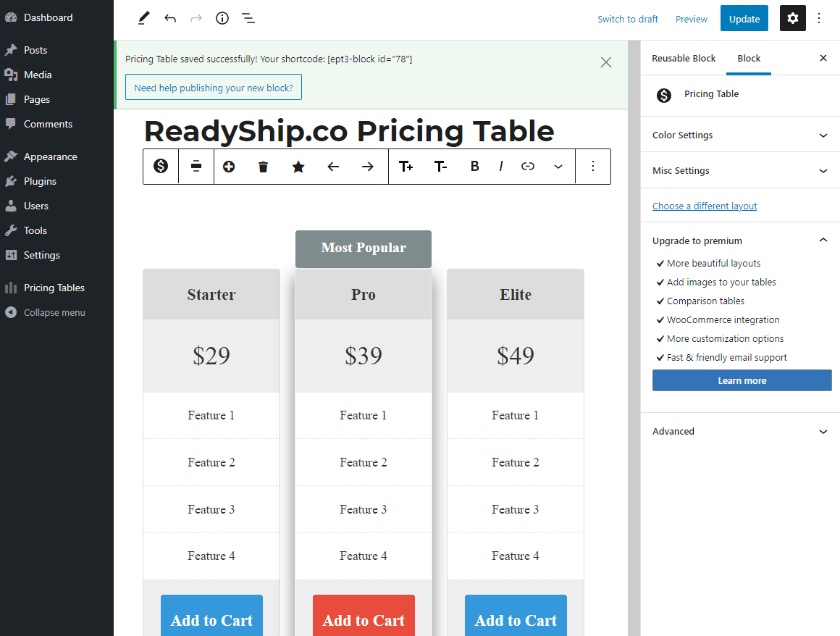
Nonetheless, it also offers support for the classic editor, as well as page builders.
Here are some more features that the Easy Pricing Tables plugin offers for its free version:
- Unlimited rows;
- Choose colors for background, text, and buttons;
- Force all columns to have the same height;
- Show or hide buttons;
- Set plans as “Most Popular”;
- Increase or decrease font size;
- 2 pre-made layouts.
Like the previous WordPress pricing table plugins, this one comes with a Premium version as well. Here are some extra features that it offers:
- 4 more pre-made layouts;
- Choose from 15 different fonts;
- Add images to the pricing tables;
- WooCommerce integration;
- Pricing toggle.
4. Pricing Table by PickPlugins
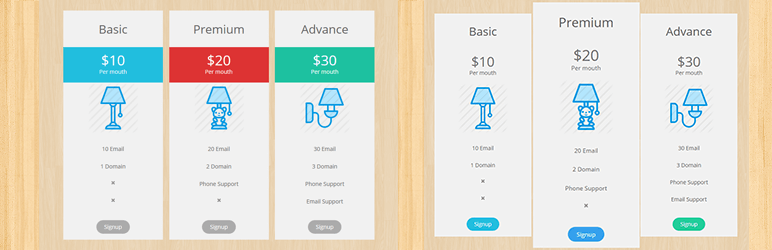
Active installations: 3000+ | Current Rating: 5/5
Number four on my list of the best free pricing table plugins for WordPress is “Pricing Table by PickPlugins”.
Just like the previous ones, it comes with an easy and quick setup, different pre-made layouts, and various customization options.
Pricing Table by PickPlugins is also based on a shortcode that allows you to add your pricing table anywhere is supported in WordPress.
In addition to the shortcode, it also offers a hook that you can add to your theme’s code. Of course, that’s a more advanced option. Here’s an example:
<?php echo do_shortcode("[pricingtable id='81']"); ?>For those of you that might have some web development knowledge, you’ll probably like to know that the pricing tables are generated with pure HTML and CSS3 grid.
Now, let’s take a glance at the back-end.
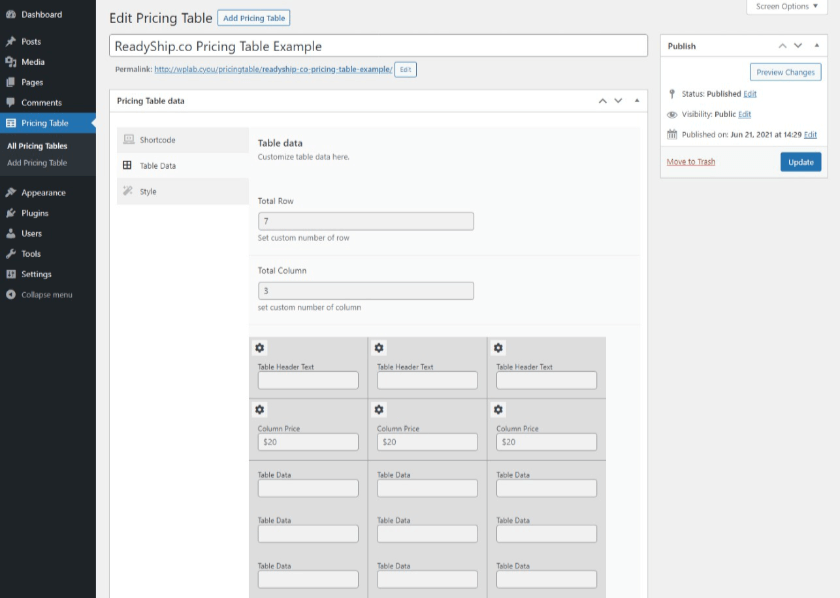
And here are some more features offered by the plugin’s free version:
- Unlimited pricing tables;
- Unlimited columns and rows;
- Display YouTube or Vimeo videos in the columns;
- Display image on each column;
- Various color options;
- Make a column “Featured”;
- Slider on mobile devices;
- Tooltips to display extra information on hover.
The developers also offer 4 extra features in their Pro version:
- 35+ pre-made layouts;
- 16+ animations for columns;
- Slider/carousel view for mobile devices;
- Currency switcher.
5. Pricing Table – Price list, Price Table, Easy Pricing Table
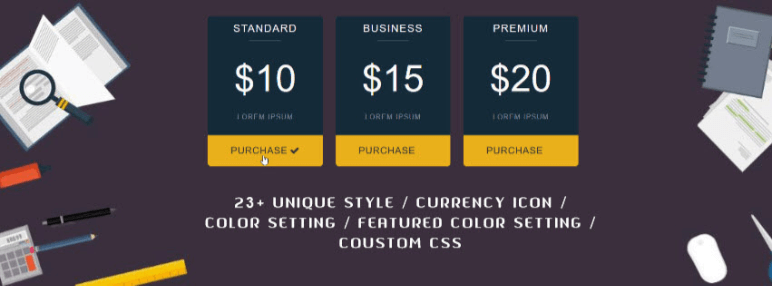
Active installations: 3000+ | Current Rating: 4.4/5
Since it has a long name, I’ll simply refer to it as “Pricing Table”. It’s a fully responsive, HTML & CSS3 free WordPress plugin for creating and displaying pricing tables.
For those of you that don’t have web development knowledge – Generating HTML and CSS for the pricing tables is a good thing. It’s more optimized.
Pricing Table comes with 4 pre-made templates, lets you add different features to your plans, customize colors, and display your pricing tables in WordPress using a shortcode.
Here’s a peek at the back-end:
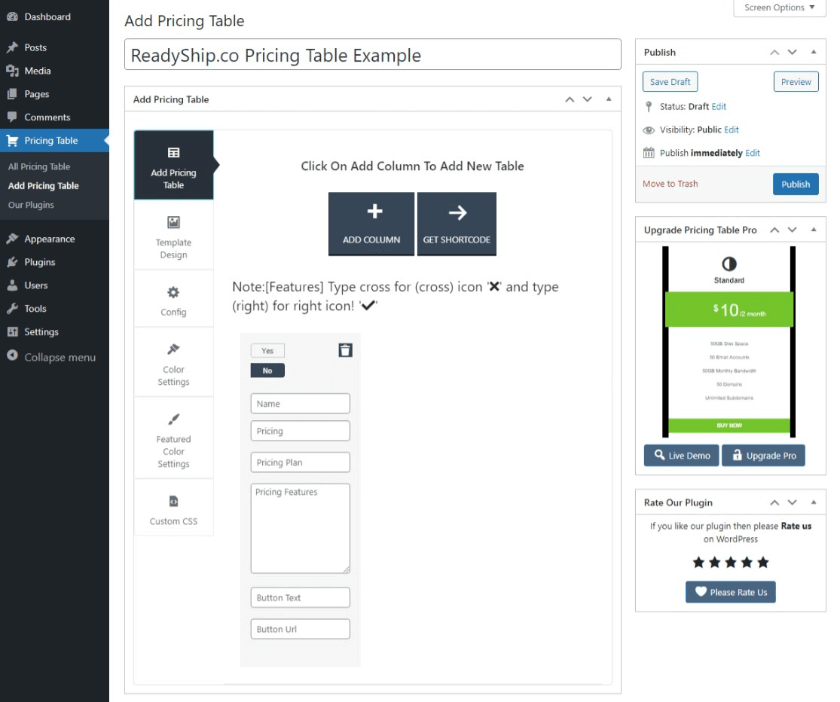
Now, let’s see what extra features does the free version has to offer:
- Compatibility with Elementor;
- Option to make a column “Featured”;
- Currency selection;
- Up to 4 columns;
- Header icons;
- Color options for buttons, headers, backgrounds, and more;
- Custom CSS.
Like the other pricing table plugins, this one also has a Pro version. Here are some extra features that it offers:
- 23 pre-made templates;
- Unlimited colors;
- Extra column layouts;
- Tooltips to display extra info on hover;
- Pricing table with sidebar.
Looking for an All-in-One WordPress Solution?
ReadyShip offers you ready-made WordPress sites and blogs, plus high-quality managed AWS hosting with free SSL and CDN, at no initial cost!
6. WRC Pricing Tables
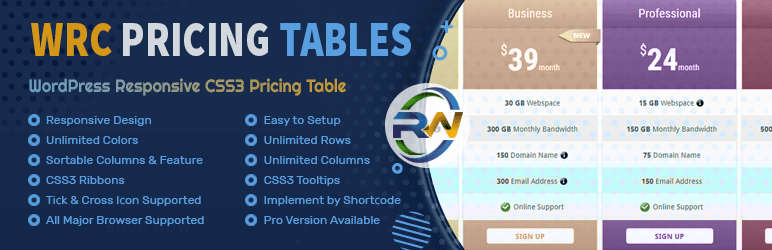
Active installations: 3000+ | Current Rating: 4.4/5
WRC Pricing Tables is another free WordPress plugin that generates responsive pricing tables based on CSS and HTML, which, as I previously mentioned, is a good thing.
Unlike the other WordPress pricing table plugins, I find this one a bit more cumbersome to use. The table features and columns are edited separately.
So, for example, if you start a new pricing table, first, you’ll have to add the features to the table. Then, you can proceed with adding columns.
It would have been nice to add and edit the features directly in the pricing table’s columns, no?
But, the good news is that it compensates with a lot of customization options. I think it offers the biggest amount of options from all the free pricing table plugins on this list. Or, maybe the plugin by Supsystic does? I’ll let you decide.
Here’s a look at the plugin’s back-end:
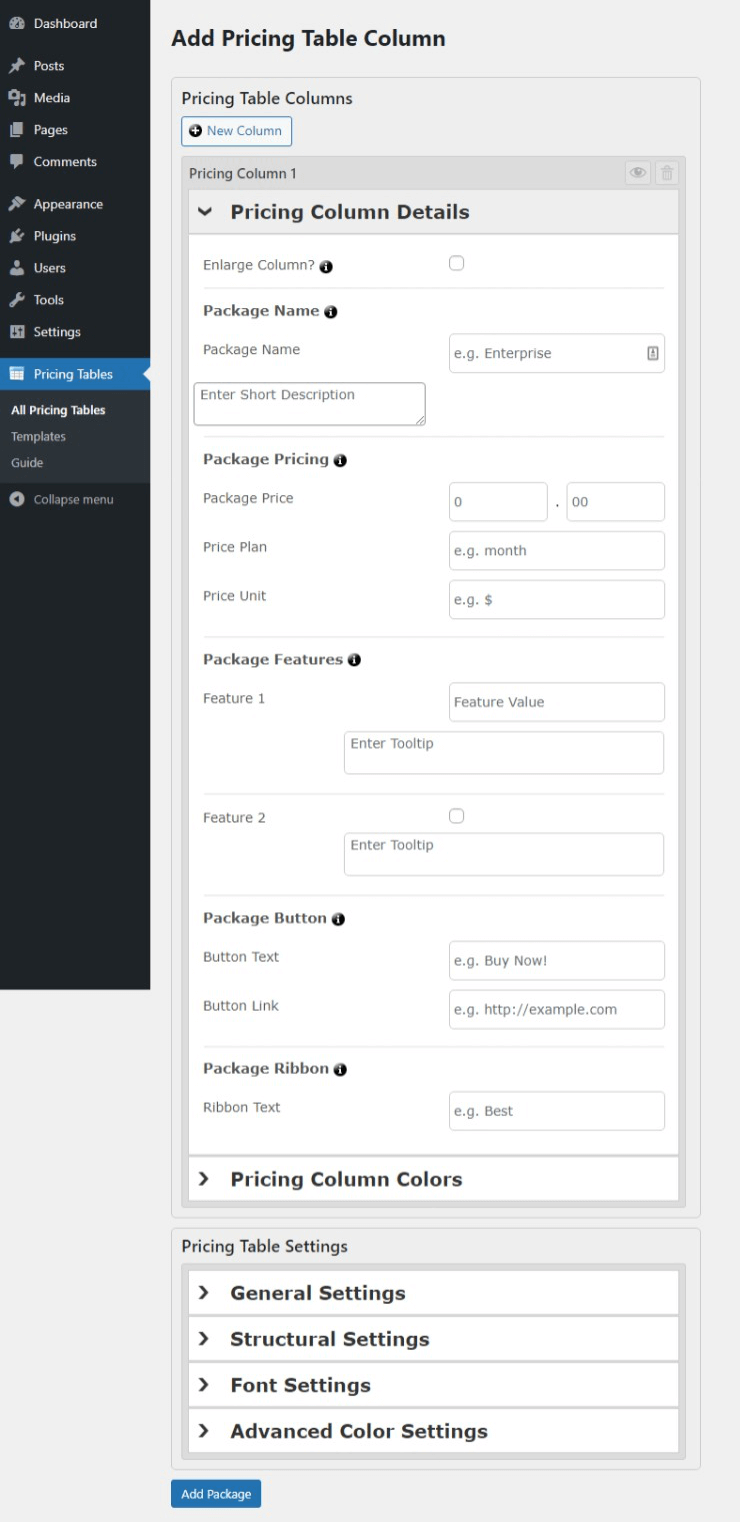
Here are more features offered by the free version of the WRC Pricing Tables plugin:
- Various colors pickers for backgrounds, fonts, and buttons;
- Enable or disable column shadow;
- Open links in a new tab;
- Tooltips to show more info on hover;
- Ribbons for packages;
- Set height and width for different parts of the pricing table;
- Enlarge column on hover;
- Font sizes for title, price, ribbon, button, and more;
- Choose shadow colors for the columns.
Now, as you expected, we’ll check out the Premium version. The plans are a bit weird too. At least that’s how they seem to me.
They offer two types of premiums: Standard and Ultimate. Since the Ultimate version is only $5 more, I’ll focus on that. So, here are some of the extra features that it offers:
- 50+ pre-made templates for the pricing tables;
- 150+ pricing table options;
- Categories for the plans’ features;
- Display background image;
- Pricing toggle;
- Star rating;
- Import and export the pricing tables;
- PayPal button integration;
- Unlimited rows, columns, and colors;
- Display prices in circles;
- Add HTML code in the features area;
- Rearrange columns and rows by dragging and dropping them.
The End
That’s it, folks! This is the end of my list of the best free pricing table plugins for WordPress. As you can see, there are plenty of alternatives to choose from. I’m pretty sure that at least one of them will meet your needs.
In case you know or find other similar plugins that you like, feel free to mention them in the comments. You can also leave a comment if you have questions or thoughts.