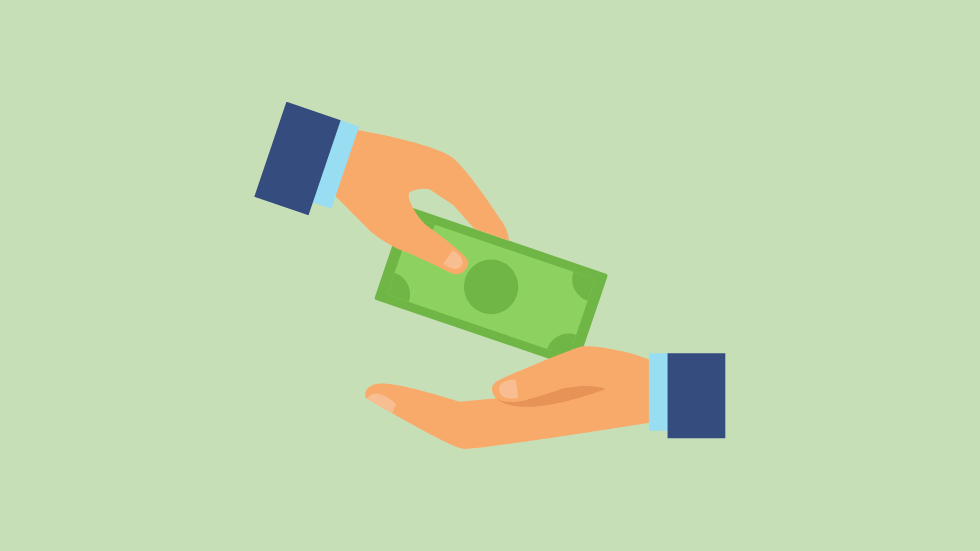Since WordPress powers over 39% of all websites, it has developed a huge industry around it that offers all sorts of services and products, such as custom WordPress development, hosting, premium themes and plugins, and more.
So, if you’re a web developer, you’re probably thinking of joining the WordPress train since there’s a lot of demand. You’ve also probably heard about some WordPress developers who are making six or seven figures a year selling their WordPress theme.
While that sounds delicious, things are not so peachy. High demand means high competition, and the WordPress niche is not just full, it’s spilling over. So, developing a great WordPress theme is worth nothing if you don’t know how to sell it, as in promoting it.
That’s what I’ll try to help you with, in this guide. I’ll show your options along with useful promoting tips to boost your sales.
Where to Sell Your WordPress Theme
You have a few options for selling your WordPress theme. You can:
- Sell it on one or more WordPress marketplaces;
- Create your own e-commerce website and sell it there;
- Go for both options, but get less money from marketplaces that offer exclusive deals.
1. Selling your WordPress theme on a marketplace
Selling your WordPress theme on a marketplace comes with pros and cons, of course. Some of the pros are:
- They get a lot of traffic, so you’ll get some exposure right off the bat;
- Their marketing department is probably better than yours 🙂 , so they will do a good job at promoting your WordPress theme through different channels. They could mention it in blog posts, newsletters, social media, etc.;
- You don’t have to worry about the payment system, refunds, disputes, and other stuff like that. You also don’t have to handle support related to payments. You only need to provide support for the WordPress theme that you’re selling;
- You don’t have to worry about website maintenance. You don’t have to check all the time if your site is up and running, if everything works well, if payments are being processed, emails are being sent, and so on.
Let’s see some cons now:
- There’s a high amount of competition on marketplaces. You’ll have to compete with thousands or tens of thousands of WordPress themes. A lot of them are well-established and the ones generating the most sales;
- You don’t have complete control over pricing. The commissions can also be high, especially if you don’t sell your WordPress theme exclusively on that marketplace;
- Most marketplaces won’t allow you to withdraw your money until you reach a certain amount. That amount might vary depending on how you want to be paid. If you choose PayPal, the limit might be $100, but if you chose something else, the limit might be $1000;
- Some marketplaces, such as ThemeForest, can have a high rejection rate. You could wait several weeks just to have your WordPress theme rejected without a clear reason. So, you can lose time;
- You have no control over unfair and irrational reviews. You know, that 1-star rating because their web host has a low PHP memory limit, but they think your WordPress theme is to blame.
List of marketplaces where you can sell your WordPress theme
There are not as many good marketplaces as you might think. Here are the main ones:
- ReadyShip – It allows you to do more than selling your WordPress theme. You can offer your clients a ready-made WordPress website with your theme, plugins, AWS managed hosting, free SSL, and free CDN. Unlike other marketplaces, ReadyShip allows you to earn recurring revenue, and it doesn’t take a commission;
- ThemeForest – Part of Envato, it’s the biggest fish in the pond, with over 11K premium WordPress themes;
- TemplateMonster – Another well-established marketplace with over 2,400 WordPress themes;
- MojoMarketplace – It looks kind of deserted to me, but it’s worth mentioning. Bluehost, a widely used WordPress hosting, is featuring the themes to their customers, so it’s extra exposure for you;
- CreativeMarket – It’s lesser-known for its WordPress themes, but they have better offers for creators. For example, they don’t have an exclusivity lock-in.
2. Selling your WordPress theme on your own website
Selling your WordPress theme on your own e-commerce website also comes with pros and cons. Some of the pros are:
- You have complete control over the pricing – how much you ask for, how you ask for it (recurring or one-time payment), and so on;
- You don’t have withdrawal limits. If you make $5, you can withdraw $5;
- You don’t have direct competitors on your website. If someone lands on your website, your WordPress theme is the only product that’s promoted;
- It’s better if you want to build a professional and authoritative brand;
- You have control over promos and ads;
- You can decide where, if, and how you want to provide support.
Now, let’s see some cons:
- It will cost time and money to set up your website, e-commerce functionality, multiple payment systems, etc.;
- You’ll constantly have to check your website, especially after WordPress updates, to see if everything still works well;
- You’ll need to have strong web design, UX design, marketing, and SEO knowledge;
- You’ll have to know how to efficiently set up ads on Google, Facebook, Twitter, etc. You’ll also have to spend quite a lot of money there. And ROI (Return on Investment) isn’t guaranteed if you don’t know what you’re doing;
- You’ll have to provide support for payments, including refunds, disputes, rejected credit cards, etc.;
- It can take a lot of time and work until you get traffic and conversions.
3. The hybrid approach
If the above cons don’t scare you, then you can go hybrid and sell your WordPress theme on one or more marketplaces, as well as on your e-commerce website.
That way, you can have the best of both worlds, especially when it comes to exposure. Being in multiple places can bring in more traffic.
Just keep in mind that you’ll lose the exclusivity deals on most marketplaces, which means that the commission they take will be higher.
Start Selling on ReadyShip Today!
Launch your WordPress product with one-click, offer your customers an all-in-one solution, and start generating recurring revenue!
How to Sell Your WordPress Theme – 8 Promoting Tips
1. Create a presentation website
Even if you choose to sell your WordPress theme only on marketplaces, I strongly recommend that you create a nice and optimized website where you present your theme in detail.
You should also provide comprehensive tutorials, FAQs, a knowledge base, and any type of useful information that might help your customers.
Besides showing professionalism, this can also generate organic traffic from search engines because those tutorials and whatnot could appear in search results, especially if the on-page SEO is good.
This might seem “d’oh”, but make sure you use your WordPress theme when creating the website 🙂 . It would look weird if you’d use another one. It would seem like you don’t trust it enough to use it yourself.
2. Start blogging
It would help a lot if that presentation website would have a blog attached to it, where you can write tutorials, guides, and anything related to WordPress, not just your theme.
Even if it’s an overly crowded niche, a WordPress blog with quality content and good on-page SEO can still generate a decent amount of traffic with time. And that traffic can lead to conversions. Just make sure that you mention your WordPress theme in your blog posts, using internal links, banners, and so on.
Get subscribers and send newsletters
You should use your blog to get as many subscribers as possible to send them newsletters about your WordPress theme and offers. Of course, you should also send them other useful information, such as tutorials, not just promotional stuff because they’ll unsubscribe.
For that, you’ll need a subscription plugin and an emailing service to handle your newsletters. I don’t recommend handling them from WordPress.
I’ve used and recommend Mailchimp for WordPress connected to – you guessed – Mailchimp. Mailchimp has a good and free plan that allows you to have up to 2,000 subscribers. It’s more than enough for starters.
Use Exit-Intent popups
Now, I’m going to give you a golden tip! From my experience, the best way to get readers to subscribe is by adding the form in an Exit-Intent popup.
The Exit-Intent popup appears when the reader tries to leave your web page. This converts better because:
- They had time to read everything uninterrupted. This gives them the possibility to reach a conclusion about your content before being asked to subscribe;
- They can’t miss or ignore the popup.
Why not add the subscription form anywhere else? Well, because:
- If you add a subscription form in your sidebar, it will get ignored. Most have sidebar blindness by now. Also, sidebars get under the content on mobile devices. No one scrolls there;
- If it appears in a popup after a few seconds, or after a certain percentage of the post was scrolled, you’ll interrupt the readers, annoying them. They also wouldn’t have finished reading, so they won’t know if they like your content or not in order to decide if they want more in their inbox.
For the Exit-Intent popup, you could use a plugin, such as Popup Maker, or a service, such as OptinMonster.
Guest post on other blogs
Besides writing on your blog, you should also write on other people’s blogs, as a guest author. It’s good for exposure and awareness, as well as traffic, depending on which blogs you guest post on. I recommend trying to get your guest posts on well-established blogs that have more traffic.
It’s also good for off-page SEO, even if your links will most likely be nofollow. Even if nofollow links don’t pass authority to boost your rankings, Google takes them as a hint now, which means that it may crawl and index your pages through them, thus understanding your website better.
3. Get social
If, like me, you don’t like nor understand social media, therefore don’t know how to use it in your favor, then you’re in a bad spot because social media is important.
You’ll have to try to understand it to make it work in your favor. If you don’t get the hang of it, at least share your blog posts and any news about your WordPress theme. Do it as often as possible. It should get you at least a pinch of traffic and exposure, which is better than nothing.
What I’ve noticed, at least in the tech and WordPress niche, is that people on social media don’t react anymore to simple, standard shares, such as “How to Do This…”, ” X Best Don’t Know What…”. They’re pretty much fed up with that.
You’ll need to seem more involved, be more friendly and enthusiastic when you post something. Write more elaborate postings, don’t just share a title with a link, like I do. 🙂
YouTube, Facebook, Twitter, and Reddit should be your main focus.
On Reddit, you could join some subreddits, such as /r/WordPress, where you can help out people and also promote your theme whenever possible and appropriate. Don’t spam nor look desperate to sell your WordPress theme. Keep it natural.
YouTube is also very good for exposure, awareness, and traffic. I’d definitely create video tutorials and things like that if I were you.
Start Selling on ReadyShip Today!
Launch your WordPress product with one-click, offer your customers an all-in-one solution, and start generating recurring revenue!
4. Start an affiliate program
If you choose to sell your WordPress theme from your own website as well, then starting an affiliate program can create a lot of exposure and awareness, and can also bring a substantial amount of traffic, which can turn into conversions.
You could host your own program with a plugin like Affiliates Manager, or you can opt for a 3rd party solution, such as ShareASale or Impact.
I recommend offering an affiliate commission higher than the competition, as an incentive for more affiliates. The more people promote your WordPress theme, the better.
Running an affiliate program also has its downsides, of course. You can’t really control the way affiliates might describe your WordPress theme. I mean, sure they’ll say that it’s the best theme ever because they’re trying to make a buck, but there could be false or inaccurate information there, which can end up in refunds and stuff like that. Your brand could take a hit.
To keep things under control a bit, you could manually verify each application and only approve the ones that look ok.
5. Create free stuff for the community
I love free stuff, you love free stuff, everyone loves free stuff.
Nowadays, offering free stuff is a very good way of promoting your premium products and services. Why else would (virtually) everyone do it otherwise?
So, use your awesome WordPress development skills and create something free and useful for the WordPress community. You could:
- Create a free version of your WordPress theme or another theme that’s entirely free. Add it to the WordPress theme repository;
- Create a free plugin and add it to the WordPress plugin repository;
- Create some useful tools for developers as well. Kinsta has recently launched DevKinsta, a free local WordPress development platform. See how I mentioned their free stuff, therefore adding to their brand awareness some more? That’s how you can get exposure and awareness, too, through free stuff.
6. Buy online ads
Ads can be a blessing or a curse for your wallet. I know this firsthand because I mainly lost money with ads. 🙂
To efficiently run ads, you’ll need to know well the following:
- The platform you’re buying ads on;
- Depending on the platform, you might need to know SEO as well – keywords in particular. When using Google Ads, you might need to search for keywords to add to your campaign. I recommend using Google’s Keyword Planner from your Google Ads account and searching for long-tail keywords.
- Marketing:
- You need to know what audience you’re targeting for your WordPress theme – their age, interests, location, needs, and so on;
- You need to know how to be persuasive, what catchy titles and descriptions to use. You need to be able to capture the viewer’s attention and interest to get that click.
If you’re a beginner at this, and you are also kind of short on cash, I recommend starting with a Search campaign on Google Ads.
The Search campaign offers text ads displayed in search results. You’ll be charged per click. I like those ads because they offer highly specific targeting. Users are shown what they searched for right then.
When purchasing Google Display ads or Facebook ads, for example, people are shown ads that they might click on just out of curiosity, not because they need what’s promoted. So, it can take money out of your wallet for nothing.
Display ads from Google, ads on Facebook, Twitter, and so on, are more suitable for those with experience and hefty wallets who seek exposure and awareness. Of course, if you have the right product and a solid campaign, those are going to convert too. But I wouldn’t recommend them if you’re a beginner and short on cash. You’ll most likely bleed money.
If you’re only relying on marketplaces, you most likely won’t be able to buy ads because it’s against their rules. But you can buy ads for your presentation site that I recommended to create. Through that site, you direct them to the product page on the marketplace.
7. Interact with other developers
Try to connect and form bonds with other fellow WordPress developers. Help each other out, work together on some projects, and so on.
The more friends you have in the industry, the more exposure you’ll get. You can get links from posts, mentions on Twitter, and other goodies.
8. Go to WordCamps; become a sponsor
WordCamps are conferences that focus on everything related to WordPress. If you have the possibility, you should attend as many as you can. That’s a good way to interact and form some bonds with other people from the industry. It’s a good way to promote your WordPress theme and other products that you might have.
If your wallet allows it, you could sign up to become a sponsor of WordCamps. You could be featured on a special sponsor page like this. That might generate some exposure, awareness, and brand authority.
Start Selling on ReadyShip Today!
Launch your WordPress product with one-click, offer your customers an all-in-one solution, and start generating recurring revenue!
Conclusion
Creating a theme is the easy part. Knowing how to sell that WordPress theme is the real struggle.
Is there a guarantee that if you do everything mentioned here you will get the taste of success? Unfortunately, no. But, through hard work, determination, perseverance, and the tips I provided, your chances of success can increase substantially.
Just keep in mind that every bit counts. So, try to do as much as possible. In case it doesn’t work out for you, at least you can say that you tried everything and gave it your best. There won’t be any “what if” questions eating you up inside.
If you have questions or thoughts, please leave a comment below.
If you’re thinking of becoming a seller on the ReadyShip marketplace, where you can sell your WordPress theme and earn recurring revenue, feel free to contact the support team for questions or read the documentation.