By default, WooCommerce comes integrated with PayPal, which is the biggest online payment system used by both individuals and businesses.
The good news is that if you have a Business or Premier account with PayPal, you can allow customers to use their credit cards, without requiring a PayPal account.
The bad news is that the credit card option might not appear for everyone due to security measures, the customer’s location, and so on. Moreover, PayPal tends to ask for a lot of info when paying with a credit card on the guest checkout page.
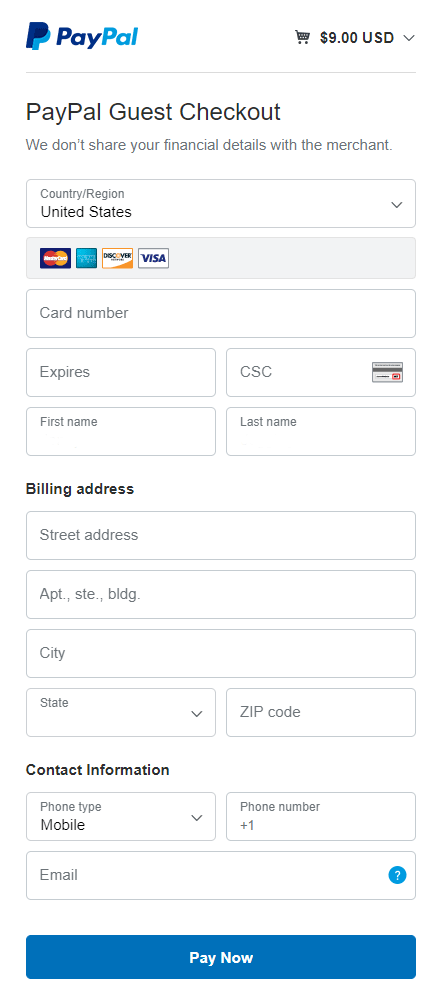
This amount of information might be off-putting for some customers, especially nowadays with all the privacy concerns going on.
So, you might want to look for another WooCommerce credit card payment gateway that will offer a simple and smooth experience for your customers. And, fortunately, WooCommerce offers extensions (plugins) for plenty of payment gateways, which I’ll also mention in the guide.
Quick Clarification for Beginners
In case you’re new to websites, eCommerce, WordPress, WooCommerce, payment gateways, and all that jazz, it might get confusing a bit while reading the guide. So, let me clarify some things for you:
- The payment gateways are companies that offer payment processing services. You’ll have to choose one, create an account with it, get verified by it, and so on.
- WooCommerce is a stand-alone eCommerce plugin for WordPress. It doesn’t have the below-mentioned payment gateways integrated by default. For that, you’ll need the extensions I mention in the guide or other plugins from somewhere else.
- A WooCommerce extension is a plugin that adds the functionalities needed for accepting credit card payments and connecting to the payment processor that you chose (e.g. Stripe). So, you have to install a plugin (extension) in addition to the WooCommerce plugin in order to enable credit card payments on your site.
I hope that made sense. Now, let’s start the list.
1. Stripe
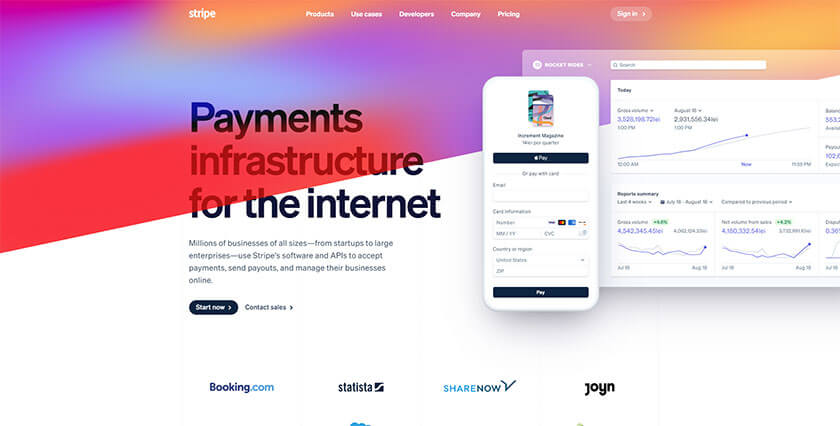
When I think of a credit card payment gateway for WooCommerce, I immediately think of Stripe. It has built a very good reputation, and it’s easy to use and set up on your WordPress eCommerce website.
Stripe accepts all major debit and credit cards in 135+ currencies, as well as local payment methods, such as Alipay. It has no setup or monthly fees. They only take processing fees.
When using the Stripe extension for WooCommerce, the customers will remain on your store during the checkout. They won’t be redirected to an external checkout page, as it happens when using the default PayPal payment option. The extension also supports WooCommerce Subscriptions if you need to accept recurring payments.
Another great thing is that the checkout form for the payment will only ask for essential information, such as the credit card number, expiration date, and CVC (Card Verification Code) – the code found on the back of most credit cards.
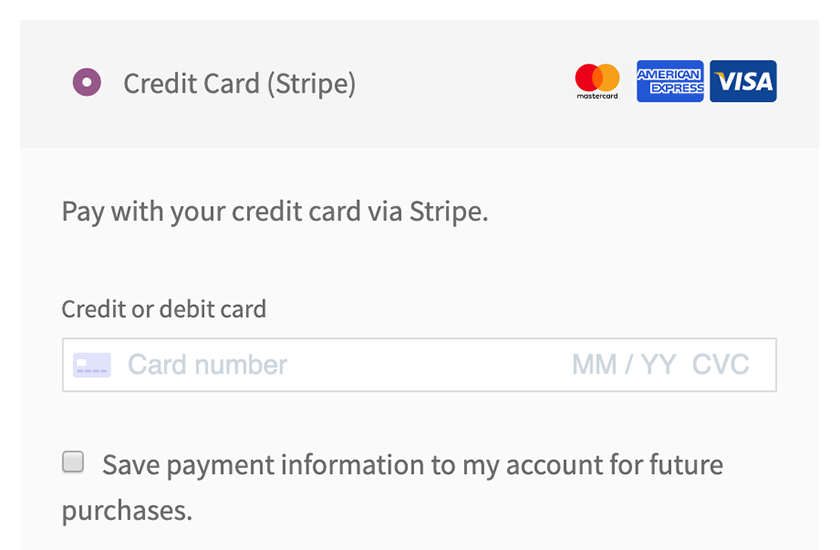
A very important thing to note is that Stripe supports Strong Customer Authentication (SCA), required for transactions within the European Economic Area (EEA). Without this, the payments might get rejected.
While Stripe is a global payment system, it’s not available in all countries, so check that first.
WooCommerce extension: Stripe (free)
Looking for an All-in-One WordPress Solution?
ReadyShip offers you ready-made WordPress sites and blogs, plus high-quality managed AWS hosting with free SSL and CDN, at no initial cost!
2. Braintree
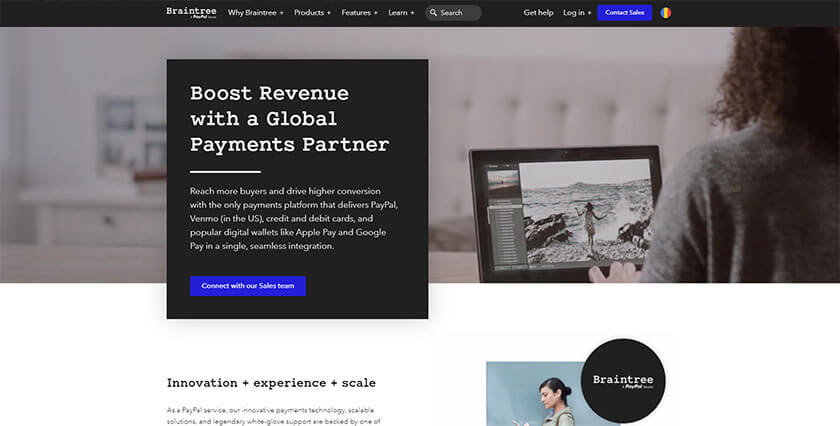
If you like PayPal, then Braintree would be a good choice as a credit card payment gateway for WooCommerce because it’s a service that belongs to PayPal.
Braintree accepts most major debit and credit cards in 135 currencies from 46 countries. It also accepts payments from PayPal, Venmo, digital wallets, and local methods. Some might not be available in the WooCommerce extension, though.
The WooCommerce extension uses Hosted Fields, which allows customers to remain on your store during the checkout, instead of being redirected to an external page. This improves the customer’s experience. The extension is also compatible with WooCommerce Subscriptions and WooCommerce Pre-orders.
Braintree doesn’t charge setup, minimum, or monthly fees. It only charges transaction fees.
The Braintree payment gateway also supports Strong Customer Authentication (SCA), required for transactions within the European Economic Area (EEA). Without this, the payments might not go through.
WooCommerce extension: Braintree (free)
3. PayPal Payments Pro
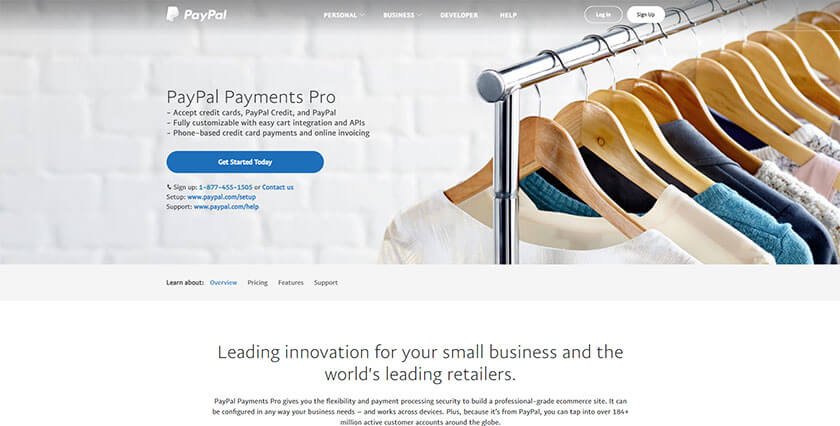
PayPal Payments Pro could be an alternative to Braintree if you want to work directly with PayPal. It offers customers a simple way to pay with their credit cards without leaving your site.
It has its downsides, though:
- It only works in the UK, US, Canada, and Australia;
- You’ll need a PayPal Pro account or PayPal Pro Payflow account if your business is based in Australia;
- Besides the usual transaction fees, it also requires a monthly payment of $30, according to their fees page;
- It doesn’t support recurring payments.
WooCommerce extension: PayPal Payments Pro ($79/year)
4. WooCommerce Payments
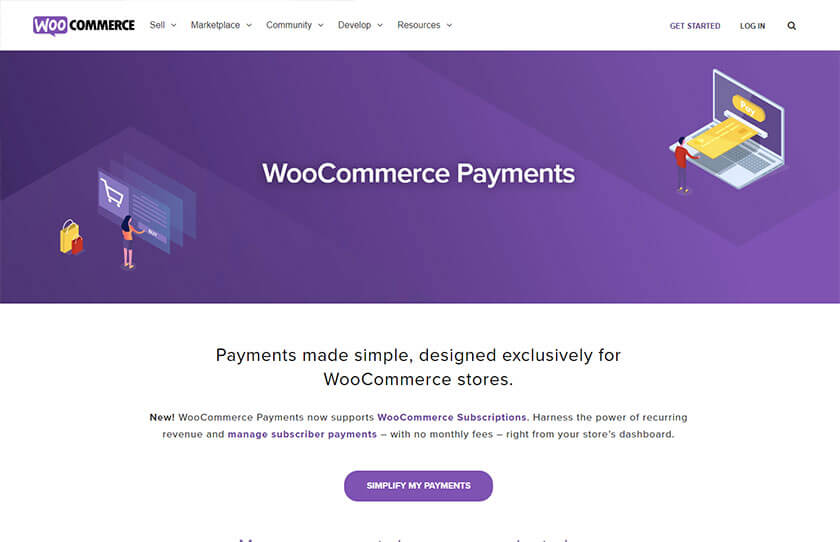
WooCommerce has recently launched its own credit card payment gateway. Unlike the rest of the gateways, this one is exclusively for WordPress sites that use WooCommerce for their online stores. Unfortunately, it’s currently available only for US-based merchants and only accepts USD as a currency.
WooCommerce Payments accepts debit and credit card payments directly on your site. It also offers you the ability to view and handle transactions (e.g. refunds, chargebacks) right from your WordPress dashboard.
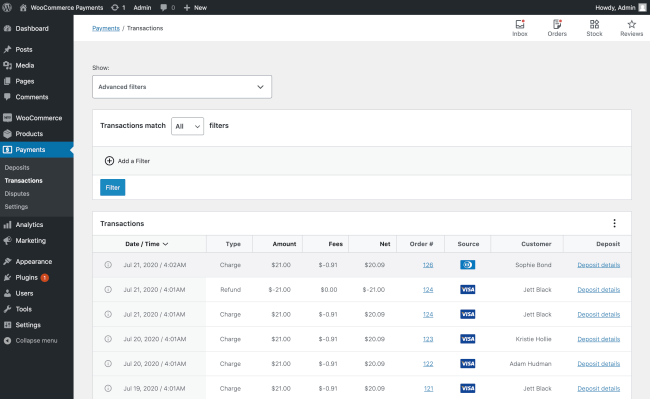
The Woocommerce Payments extension is also compatible with WooCommerce Subscriptions, in case you need to accept recurring payments for your products or services.
The gateway doesn’t require setup or monthly fees, just transaction and dispute fees.
One thing to notice is that WooCommerce Payments is powered by Stripe. Thus, some things depend on Stripe’s rules, such as restricted businesses.
WooCommerce extension: WooCommerce Payments (free)
5. Authorize.Net
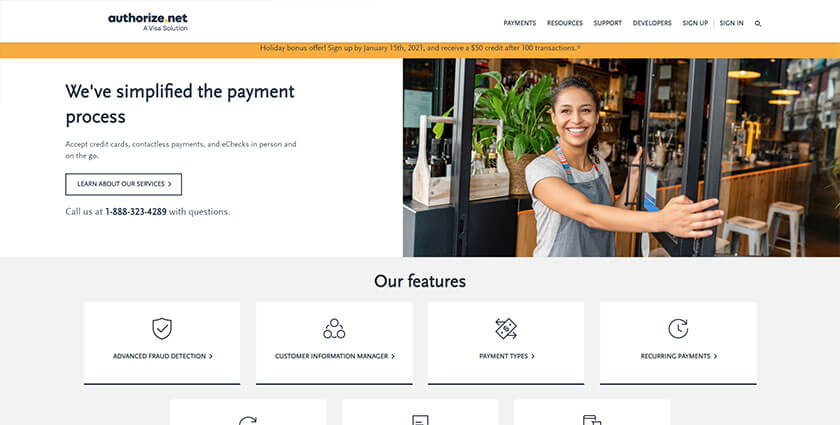
Authorize.Net, a subsidiary of Visa, is a pretty popular payment processor, and it’s a good choice for a WooCommerce credit card payment gateway. They offer easy and safe credit card payments, as well as eChecks.
Authorize.Net supports all major debit and credit cards, and it accepts transactions from the United States, Canada, United Kingdom, Europe, and Australia, in various currencies. I think that Stripe and Braintree are doing better in this area.
Unlike the other payment gateways mentioned in the guide, Authorize.Net requires a monthly fee of $25 besides the usual transaction fee.
The checkout process, put in place by the WooCommerce extension, only requires essential information, and it’s on site, so the customer won’t be redirected to an external checkout page.
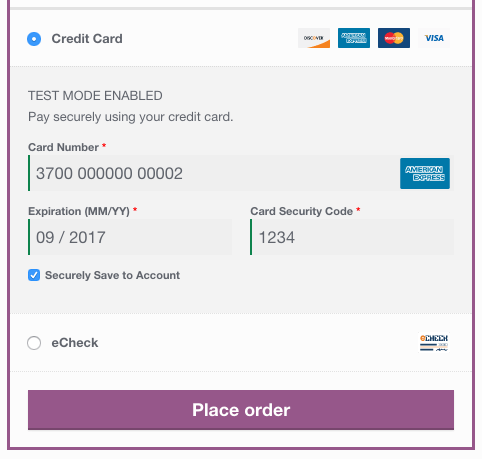
The extension is also compatible with WooCommerce Subscriptions and WooCommerce Pre-orders.
WooCommerce extension: Authorize.Net ($79/year)
6. Square
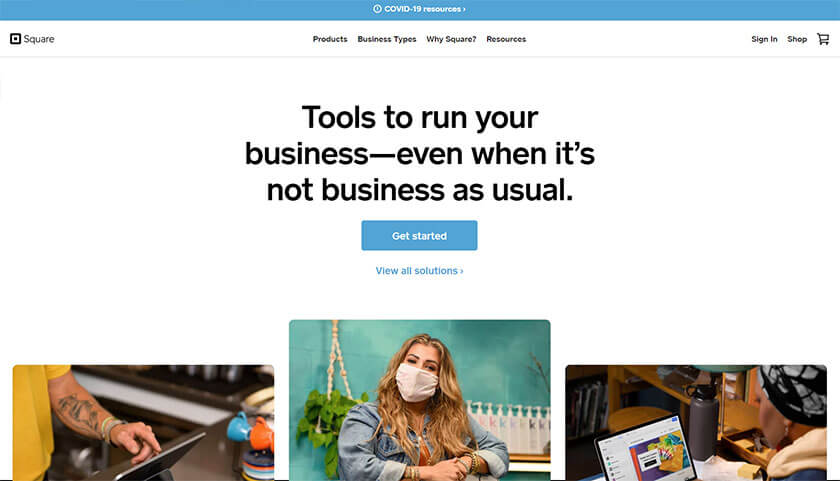
The last WooCommerce credit card payment gateway is Square. What makes it stand out is that it also accepts in-person and on the go payments, and you can sync everything. This makes Square more suitable for those that sell through different channels, not just online.
It’s currently available in the United States, Canada, Japan, Australia, and the United Kingdom. Note that it doesn’t also include United States territories, such as Puerto Rico, Guam, and the rest.
As for currencies, I understand that you can only accept the currency available in the country from where the Square account was created. This is available for both Point of Sale and the app. To accept other currencies, you need to open a new account for another supported country.
Square has multiple fees depending on the type of payment. The extension provided by WooComerce is also compatible with WooCommerce Subscriptions and WooCommerce Pre-orders.
WooCommerce extension: Square (free)
Looking to Buy or Sell WordPress Sites?
At ReadyShip, we offer an all-in-one WordPress solution for those looking to start a blog or site, as well as the opportunity for WordPress developers or professionals to sell their products!
The End
That’s it for my list. Which one is the best WooCommerce credit card payment gateway for you is up to you to decide because it depends on your needs and business. I recommend reading their documentation and contacting them for questions before signing up for an account. Don’t make a rushed decision because you might lose time, money, and your sanity.
If you have questions or thoughts, or you know another good credit card payment gateway for WooCommerce, feel free to leave a comment below.