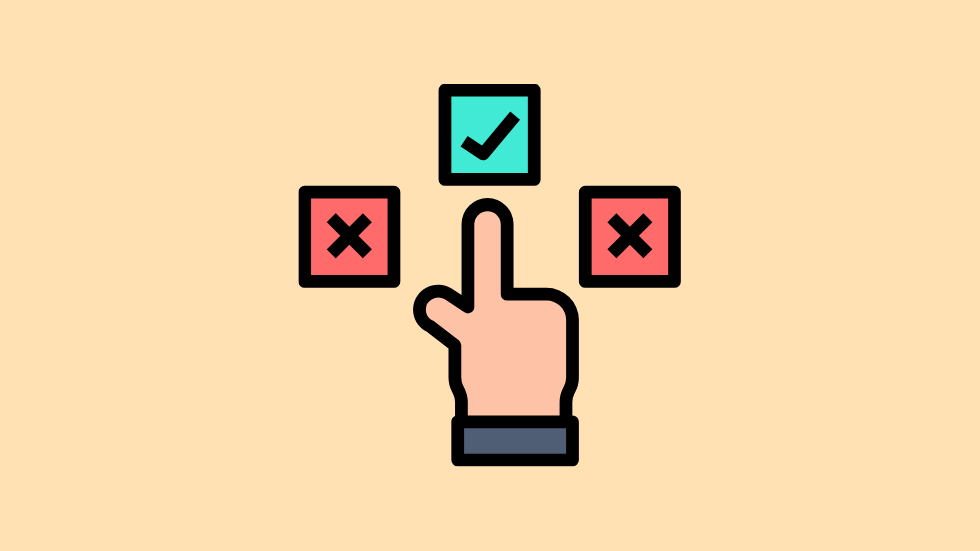WordPress optimization starts from the ground up. It begins with the web host, then with the theme, then with the plugins, and, finally, with the content that you add and how you add it.
So, choosing the right WordPress theme is the second vital step in ensuring that you’ll have an optimized website or blog.
And it doesn’t matter if you want to build a blog, a business website, or an online shop. The same rules apply when picking a WordPress theme.
Now, checking and testing a WordPress theme is not easy, especially for beginners, because you don’t have access to the theme (assuming it’s premium), only the demos, and the checks and test results depend on A LOT of factors. So, it can be confusing and inaccurate.
It’s also best to have at least some basic understanding of SEO, web development, and website optimization, in general, to properly test a WordPress theme.
Those are complex things that you usually learn with time, depending on how much time you invest in your WordPress website or blog.
I’ll try to put things into perspective and provide some tips, but it will be impossible to go in deep and cover all the details.
If you get overwhelmed, I recommend reading my guide on 9 places where to find WordPress themes.
You can’t go wrong with the following WordPress themes from that post:
- GeneratePress (my favorite and go-to theme) – Very good for blogs, websites, and e-commerce. To build pages, you can use GenerateBlocks;
- Genesis themes by StudioPress – Very good for blogs, websites, and e-commerce;
- WooCommerce themes – Better for e-commerce websites because there’s better compatibility between their themes and the WooCommerce plugin. You’ll also get support in one place for both the theme and plugin, in case something breaks.
Now, let’s get on with the tips and see how to choose the right WordPress theme for your website or blog.
1. Light
An optimized WordPress theme starts by being light. The file size should be small because it means that fewer code is used, which means less bloat.
As you can see from GeneratePress’s website, their WordPress theme adds less than 10 KB to your web page size. They explain it in more detail here.
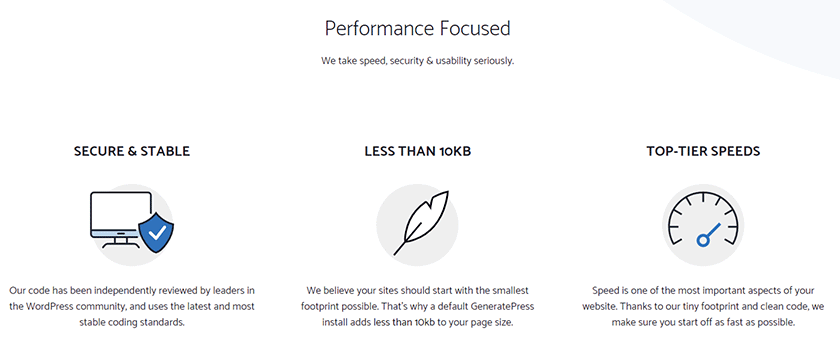
So, always check the WordPress theme’s website and documentation for information like this.
2. Best Coding Practices
Check the source code
A quick way to see if the developers are inclined to implementing best practices is to take a glance at the WordPress theme’s source code.
Go to one of their demos, or install the WordPress theme if a free version is available, right-click anywhere on a web page and select View page source.
It’s preferably to do this on a blog post. Pages are usually created with page builders that come with their own, separate code.
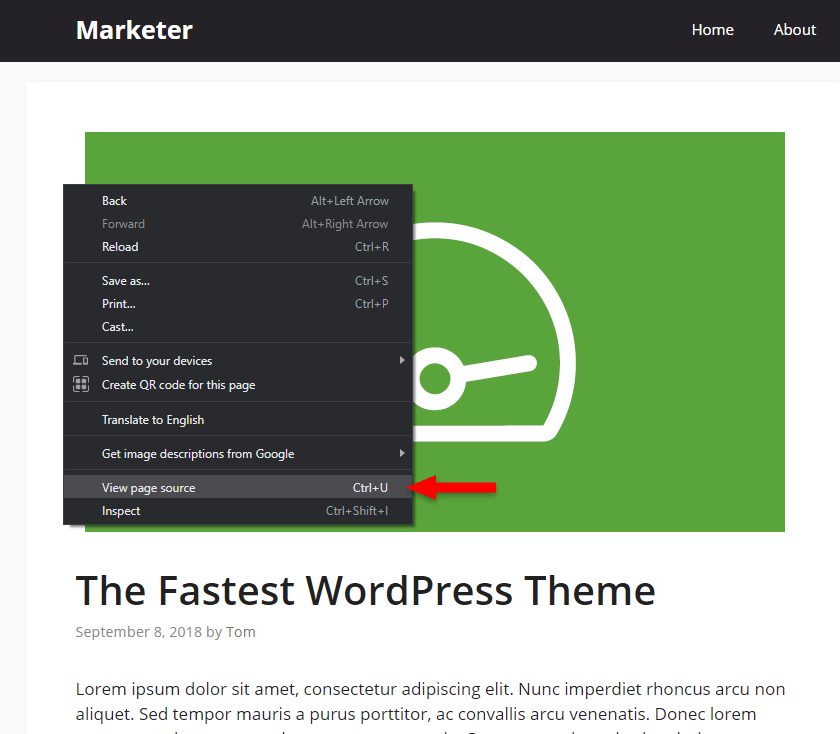
Now, look through the code and check for semantic tags, as in tags that contain actual, descriptive words, such as:
<header><nav><main><section><article><footer><aside>– if a sidebar is present.
These are semantic tags that every WordPress theme should implement for a blog post that’s written with the default WordPress editor, not page builders or something else.
To make it easier, press CTRL+F or Cmd+F (on macOS) on your keyboard to open up the browser’s search box, and type in some of the tags that I mentioned, but without closing them (>) because they contain additional attributes inside.
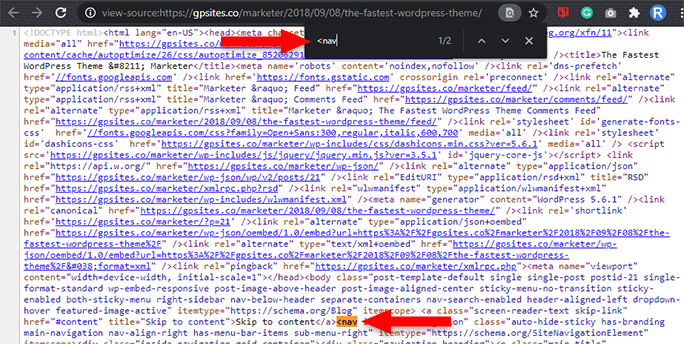
In my example, I typed in <nav in the search box, and two results popped up: one for the main navigation menu and the other for the pagination. That’s good news.
The <nav> and <footer> tags should definitely be there if the WordPress website or blog has a navigation menu and footer. <main> and <article> should also not miss.
Now, this is just a small part of the WordPress theme’s front-end. Do the developers also implement best practices in the back-end? That’s difficult to tell if:
- You don’t have the WordPress theme to check the back-end code, which is not visible in the browser;
- You’re not a WordPress developer to know if best practices are used or not.
But details matter! If they are using semantics in their HTML code, it’s a promising sign. Some web developers are still using <div> tags for everything, which is not semantic because it doesn’t mean anything. That’s a tag that should only be used for grouping purposes.
Looking for an All-in-One WordPress Solution?
ReadyShip offers you ready-made WordPress sites and blogs, plus high-quality managed AWS hosting with free SSL and CDN, at no initial cost!
Use the markup validator
You can also add the demo URL in the W3 HTML markup validation tool.
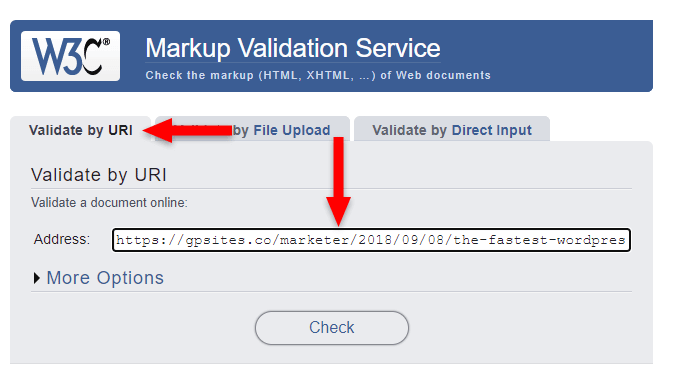
It will check the web page’s source code (HTML) and output warnings and errors. Please note that these don’t affect the functionality of your WordPress theme.
As an example, I used a demo post from GeneratePress.
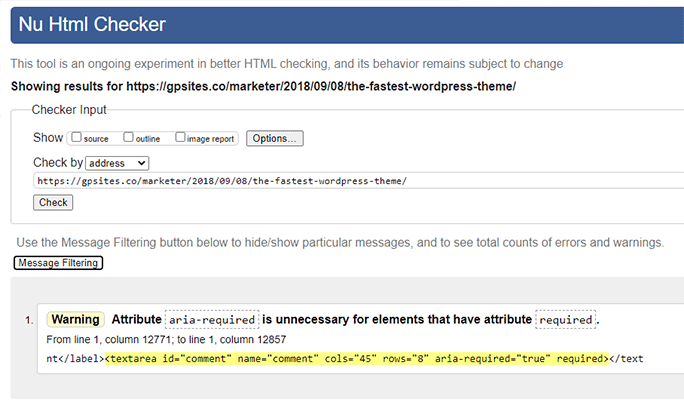
As you can see, it only found one warning, which is very good for a WordPress theme.
Why do I say that? Well, WordPress development is pretty messy because there are so many features added. So, you’ll almost always find some warnings and errors because it might not be possible to avoid them in some cases.
But, it’s one thing to find a handful of them, and it’s another thing to find hundreds or thousands. That could be a red flag.
Check out this example:
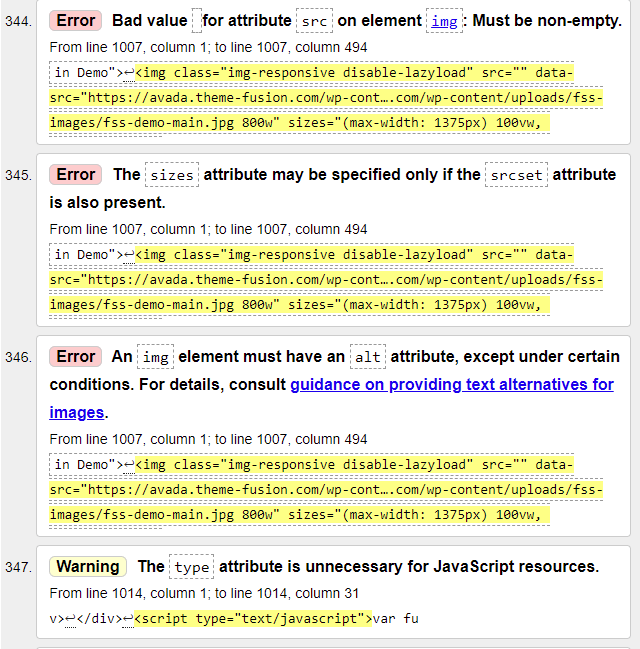
As you can see, this particular WordPress theme has hundreds of them. But, as I mentioned in the beginning, when checking a WordPress theme, the results might not reflect reality because:
- The WordPress theme might be using a 3rd party page builder with its own, separate code. So, it might not be the theme’s fault;
- The WordPress theme might use some other plugins that add code. So, the plugins’ code might be filled with errors and warnings, not the theme’s.
Unfortunately, to figure out if the warnings and errors belong to the WordPress theme or not, you’ll need to have some WordPress and web development experience.
3. Loading Time
Another important thing to check when choosing the right WordPress theme for your website or blog is loading time.
Virtually all developers will say that their WordPress theme is lightning fast, and provide some screenshots with speed tests that show a 100 or A result. Most of the time, that’s not the case.
Believe it or not, few WordPress themes are actually optimized well enough to be very fast when it comes to page loading time.
The main reason is that most developers are trying to satisfy as many WordPress users as possible. Therefore, they create WordPress themes packed with features, which inevitably leads to bloat. And, unfortunately, they won’t stop because there’s a lot of demand for shiny, feature-packed WordPress themes.
To test a WordPress theme’s speed and performance, you can use a tool such as GTmetrix or Google’s Page Speed Insights. Another one that I normally use is Web Page Test, but it’s not so beginner-friendly.
So, choose a page or post from the demo theme and put it to the test. I’ll be using Google’s Page Speed Insights for this example.
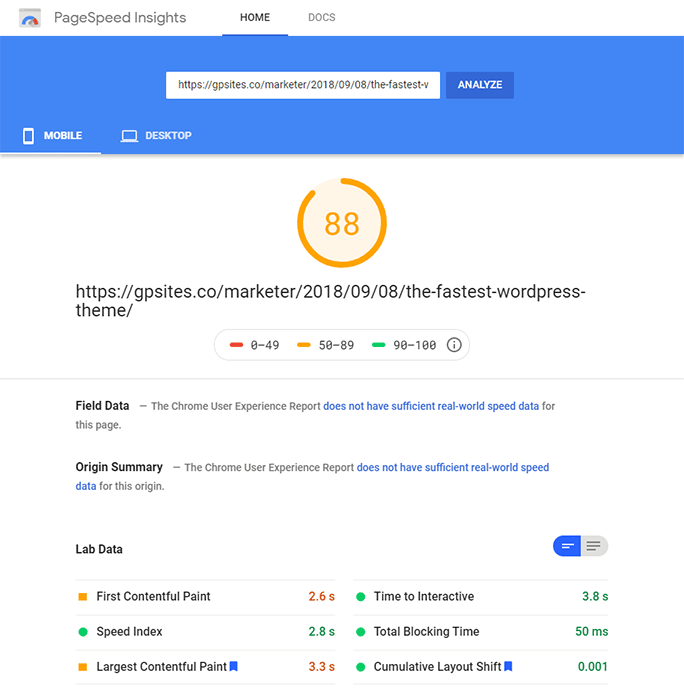
As you can see, the demo post scored 88 on Mobile and 99 on Desktop. I’m not going to post a screenshot for the Desktop part as well. You’ll just have to take my word for it. 🙂
That’s a good score, mainly because, most of the time, there’s room for improvement if you know how to optimize WordPress.
Note that this is another case where the results might not reflect reality because:
- The WordPress theme’s demo might be hosted on a cheap and crappy hosting that impacts the performance and loading time. That happens often because developers don’t want to spend a lot of money only to display their demos;
- The demo might use some plugins that can impact performance, so it’s not the WordPress theme’s fault there. Perhaps you won’t use those plugins, so your loading time will be better;
- The amount of content also impacts the loading time. The larger the page, the more it takes to load. Also, the content might not be optimized, such as image optimization. You can do that on your WordPress website or blog and get better results;
- The demo might not use a caching plugin or a CDN (Content Delivery Network). These can greatly improve performance.
So, don’t judge the WordPress theme immediately after a speed test. Try to:
- Find out if it relies on plugins. If so, what plugins? Will you use them, too? Or maybe you’ll use better ones;
- Take a look at the demo page that you test. Is it a mile long, filled with big images, videos, and whatnot? That can impact loading time, especially if the content is not optimized. You might use only a bit of optimized content for your website or blog;
- Does it use a page builder? If so, which one? Most use Elementor, which is good, but still adds a lot of bloat. You can use GenerateBlocks instead, for your website’s landing pages, improving the page speed.
4. SEO-Friendly
If you want organic traffic that comes from search engines (e.g. Google), then you need to focus on SEO (Search Engine Optimization), another vital thing to consider when choosing the right WordPress theme for your website or blog.
SEO starts with on-page SEO, meaning that you have to optimize your web pages as best as you possibly can.
An SEO-friendly WordPress theme needs to have the following traits:
- It needs to output good and valid code so that the search engines algorithms can easily crawl, index, and understand your WordPress website or blog;
- It needs to be light and optimized to help with the loading time. Loading time counts a lot for SEO, especially when it comes to Google;
- It needs to implement the best practices when it comes to a web page’s heading structure (H1-H6).
I’m going into a bit more details regarding the last point.
When it comes to on-page SEO (headings, titles, descriptions, etc.), you’ll be in charge most of the time.
For example, when you create a page using a page builder, you’ll be in charge of adding the content between the header and footer. So, it depends on you to properly optimize the content for SEO, not on the WordPress theme.
Same goes for a blog post. You decide what goes inside the article – when to use paragraphs, when to use headings, what alt text to add for images, etc.
However, there’s an important-ish part that depends on the theme. That part is the heading structure for the blog post.
When you add a blog post, one of the things handled by the WordPress theme will be the title. You handle the blog post’s internal content because you can choose between different headings and stuff.
The correct heading for the titles should be H1 – seen as <h1></h1> tags in the source code – and it should only be one per page. If I see something different, then I start thinking that they don’t know their basic SEO. That’s not good.
To check that, open up a blog post on their demo theme, right-click exactly on the title, then select Inspect or Inspect Element (depends on the browser).
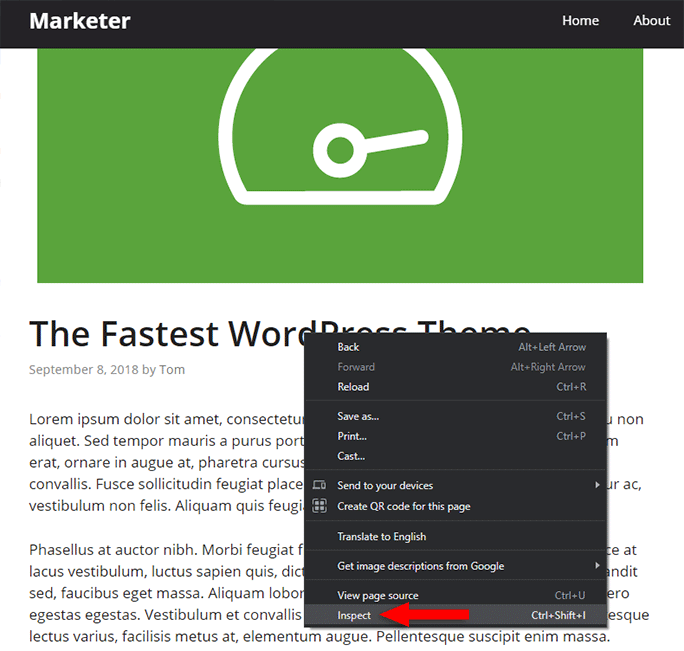
Now, a window will appear at the bottom, and the title will be highlighted. If it’s wrapped in <h1></h1> tags, it’s gucci.
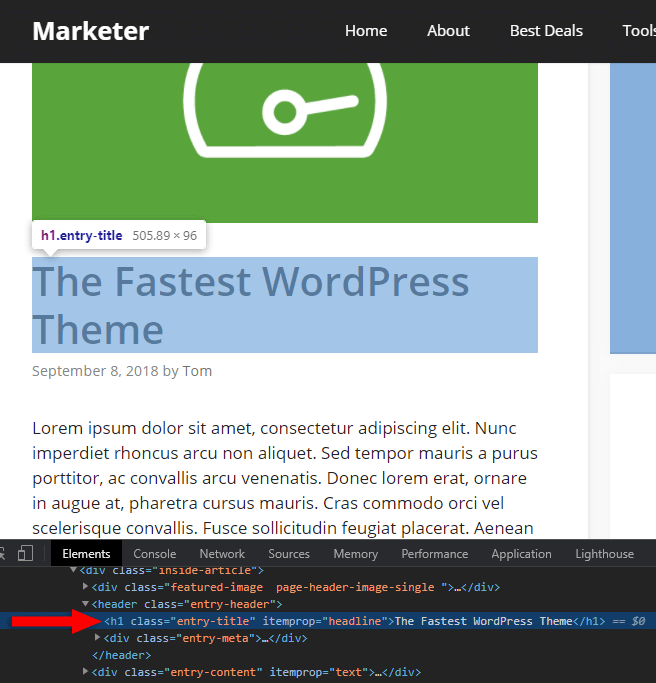
Using the same method, you should also check the widget titles from the sidebar. The best practice is to use lower-level subheadings, such as H4 or H5, leaving the more important subheadings for the article itself, such as H2 and H3.
For example, GeneratePress, the WordPress theme that I keep using throughout my examples, uses H2 headings for the widget titles.
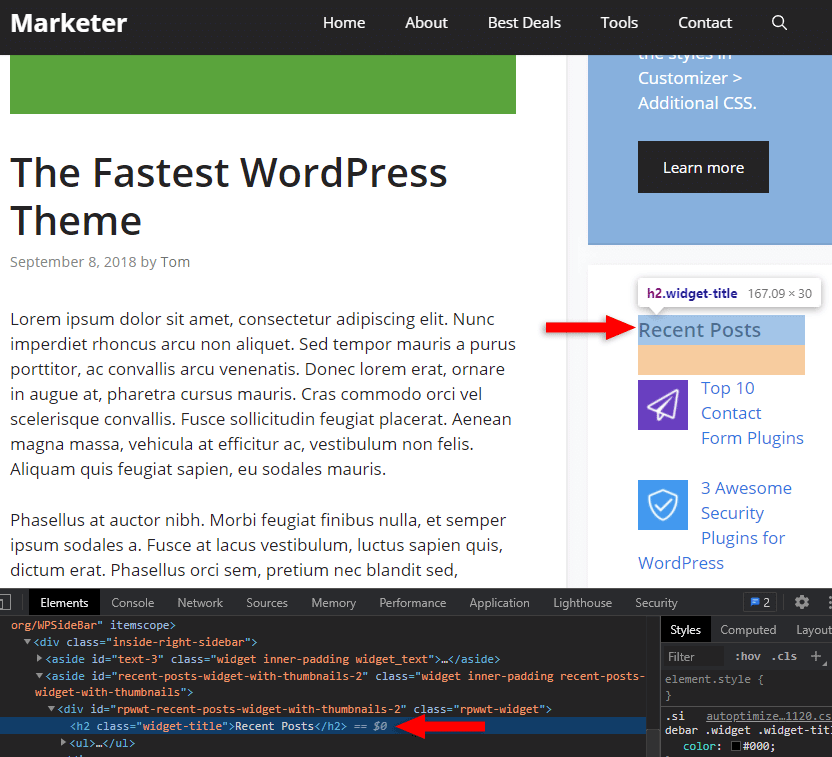
I’m not happy with that, and I changed the headings to H4 when I used to have a sidebar on my blog. The support was nice enough to provide the custom code for that.
Does a website’s heading structure matter a lot for SEO?
Google – and I assume other search engines, too – knows that a lot of websites have a pretty butchered code, but the content can be good.
So, it’s definitely not a main ranking factor, and it doesn’t have a big impact on rankings, but I believe it still counts toward the overall website quality.
And every itsy bitsy thing helps to get ahead of the competition. A best practice implemented here, another one there… it adds up eventually.
If you want to find out more about heading structure, read this guide on how to use heading on your website and blog.
Looking to Buy or Sell WordPress Sites?
At ReadyShip, we offer an all-in-one WordPress solution for those looking to start a blog or site, as well as the opportunity for WordPress developers or professionals to sell their products!
5. Security
Another thing to keep in mind when you’re choosing the right WordPress theme for your website or blog is security.
Unfortunately, you can’t check a WordPress theme’s security unless you have access to the back-end code and also know what to look for.
But there are few things that you can do to prevent downloading a WordPress theme with security vulnerabilities or, worse, that’s deliberately infected with malware.
- Only download WordPress themes from official and trusted sources. Not from forums, not from Facebook, and so on;
- Don’t use nulled WordPress themes. Basically, “nulled” refers to pirated copies;
- Use this WordPress vulnerabilities tool to see if the theme you are interested in has or has had a history of security vulnerabilities.
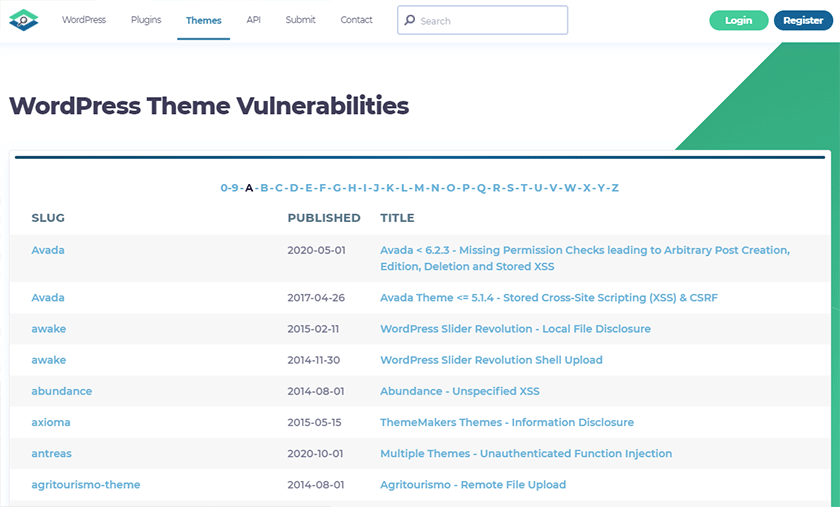
6. Compatibility with Main Plugins
Depending on what you need, make sure that the WordPress theme you pick is compatible with main plugins, such as:
- WooCommerce or Easy Digital Downloads for e-commerce;
- Elementor or Beaver Builder as page builders. I recommend using GenerateBlocks instead, though;
- WPML or Polylang for multi-lingual websites;
- bbPress for forums;
- WPForms for adding a contact form or other types of forms.
Check for information on that, or contact the developers and ask.
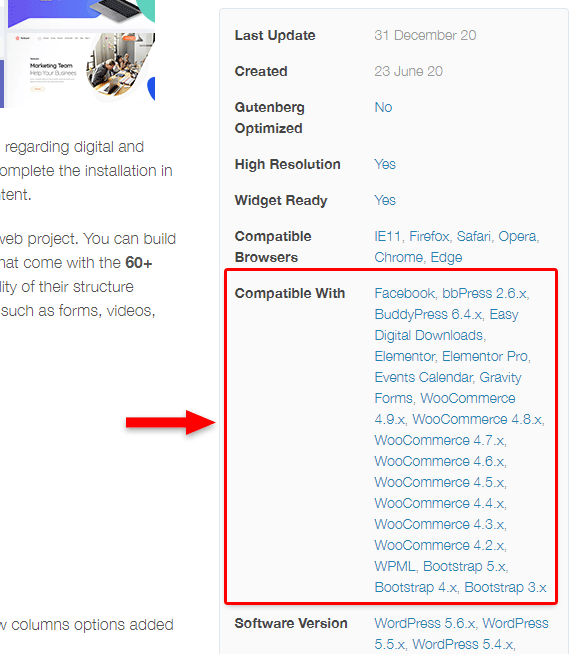
7. Updates and Support
WordPress, along with a lot of plugins that you’ll use, will update often. Therefore, the WordPress theme developers have to keep up to maintain compatibility or perform optimizations, such as upgrading to the latest PHP version. PHP is the main programming language for WordPress.
Of course, many WordPress themes also perform updates often to add another 100 features to the bloat. That’s another story.
So, make sure that the WordPress theme was updated recently, and it’s compatible with the latest WordPress version. Check its website or product page. If you don’t see anything related to that, contact the developers and ask.
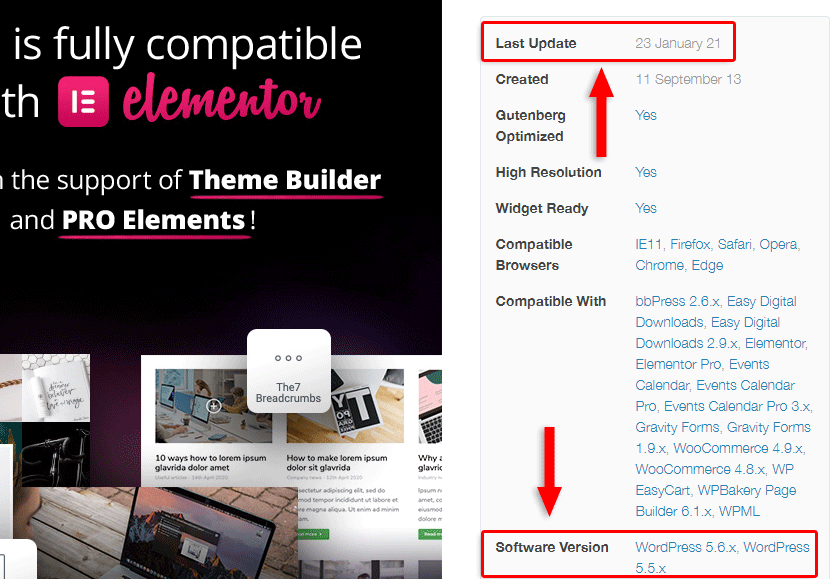
Support is also important. Make sure that the theme developers offer support. If you don’t see anything mentioned, contact them and ask.
If they have a forum, a commenting section on a marketplace, or other public methods of support, check to see if they’re active, nice, helpful, and so on.
8. Free vs Premium Themes
My advice is to pick a premium WordPress theme, even though there are some good themes with free versions, such as GeneratePress, Astra, and several more.
With premium WordPress themes, you get:
- Support or better support;
- Quicker bug fixes;
- More frequent updates;
- More features;
- Compatibility with main plugins.
WordPress offers you the chance to create a good website or blog without spending much, especially in the beginning. Basically, you only need a web host and WordPress theme, which can be a few tens of dollars per year.
Most, if not all, plugins that you’ll use will be free because almost every plugin in WordPress is freemium.
So, you should definitely invest money in a premium WordPress theme.
Looking for an All-in-One WordPress Solution?
ReadyShip offers you ready-made WordPress sites and blogs, plus high-quality managed AWS hosting with free SSL and CDN, at no initial cost!
9. Avoid Bloated, Multi-Purpose Themes
My advice is to run away from bloated, often called “multi-purpose” WordPress themes. You should always choose a WordPress theme that’s light and designed for performance, even if it has fewer features.
You can use plugins for whatever features you need. And you can use a good page builder to create your pages however you want, except for the blog page and posts.
The layout and design for the blog page and posts are handled by the WordPress theme. You can’t create your own unless you use something like Elementor Pro’s Theme Builder, but I don’t recommend taking that road.
In the end, users and search engines care about loading time, readability, and usability, not shiny things. Sure, a shiny and super fancy website is nice, but not if performance has to be sacrificed. Unfortunately, that happens with virtually all feature-packed WordPress themes.
10. Not All Niche Themes Are Truly Niche Themes
When going through themes to choose the right one for your WordPress website or blog, you’ll see many presented as Business themes, Lawyer themes, Dentist themes, etc.
There are also a ton of blog posts with “X Best Business WordPress Themes”, “X Best WordPress Themes for Dentists”, etc.
Don’t fall for that.
The content determines what’s your website or blog about, not the WordPress theme.
I picked a random WordPress theme from ThemeForest, from the Technology category. The theme developers describe it as a “Data Science & Analytics WordPress Theme”.
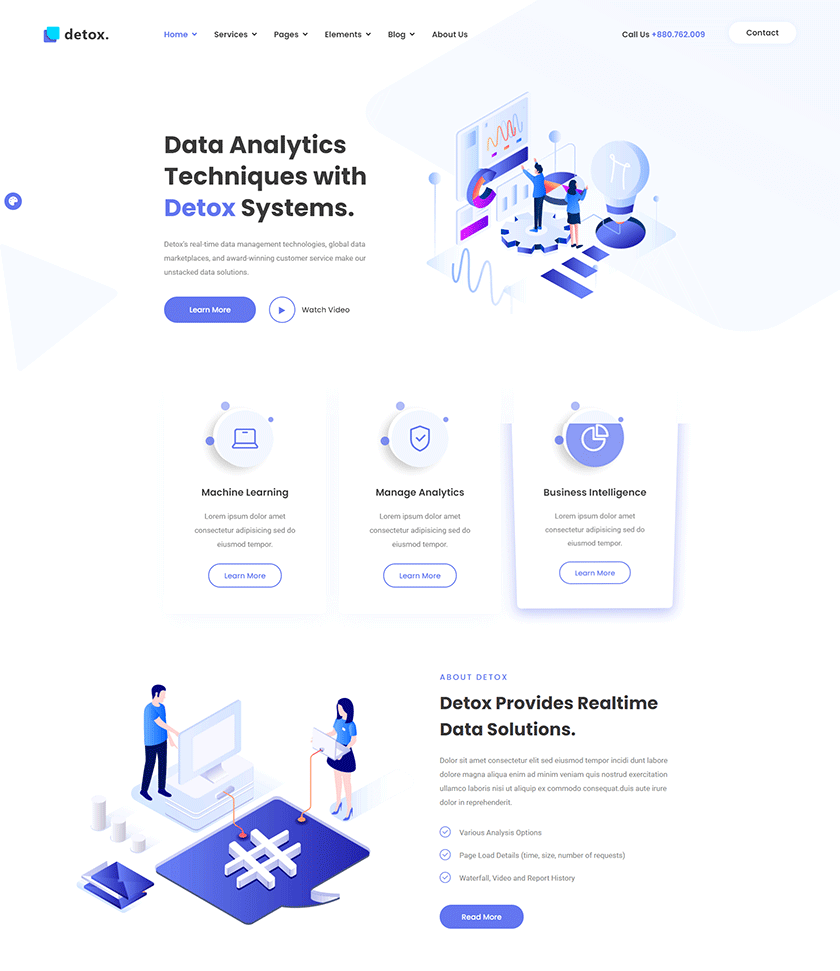
But is it, really? Or is it just the content about data science and analytics?
Think about it. If you change the titles, paragraphs, and images there, couldn’t it easily be about something else?
You could swap the text and images with ones that are related to a mobile app, and voilà, you have a website about an app.
You see, most WordPress themes rely on page builders. They only add headers, footers, blog layouts, colors, fonts, etc.
That random theme’s demo I picked is created with Elementor, a page builder I mentioned already. So, what you see between the header and footer on the lading pages of most demos is created with another tool entirely. Most WordPress themes don’t bring any specific functionality for that niche.
Now, I don’t blame the developers. It’s just marketing. Also, some of you might like the demos that they created, and import them directly so you don’t have to spend time creating your own design. So, in some cases, it might be useful.
The problem is that most people buy bloated and poorly coded WordPress themes just because they think that they’re specifically built for their niche.
There are cases when niche themes are truly niche themes because they offer special built-in functionalities, or offer support for plugins that add specific functionality. For example:
- Directory and Listings – This type of WordPress theme require a search engine, integrated Google maps, reviews, and other features. You could build a website like Airbnb with a theme like that;
- Real Estate – This type of WordPress theme allows you to add real estate listing with specific details;
- Hotel Bookings – Such WordPress themes can come with built-in systems for bookings, galleries, maps, payments, etc.
Normally, those type of features are plugin territory because themes handle design, while plugins handle functionality. So, it’s recommended to choose a light and optimized WordPress theme, and use plugins for the specific functionalities that you need.
That’s because, if needed, you can change the WordPress theme while keeping the functionalities because they are provided by the plugins. Otherwise, everything will be gone with the theme.
But you also need to take the following things into consideration:
- Compatibility and design issues might appear when trying to create a niche site with different functionalities from different 3rd party tools. The end result might not work or look so well;
- Some functionalities that you need might require premium plugins. So, you might spend a lot more than you would on a WordPress theme that has everything built-in;
- You might end up contacting multiple support teams instead of one, in case something breaks.
11. A Couple of Other Things to Consider When Choosing the Right WordPress Theme
A couple of other things to look out for when you choose the right WordPress theme for your website or blog are:
- Responsive design (mobile-ready);
- Compatibility with major browsers.
I didn’t dedicate them separate sections because, nowadays, it’s a very rare thing to find a maintained premium WordPress theme that’s not responsive and compatible with major browsers.
You can check how a WordPress theme looks on mobiles by using Responsinator. Or, if you use Chrome, right-click on the demo page, select Inspect, then click on the Toggle device toolbar icon, in the bottom-left.
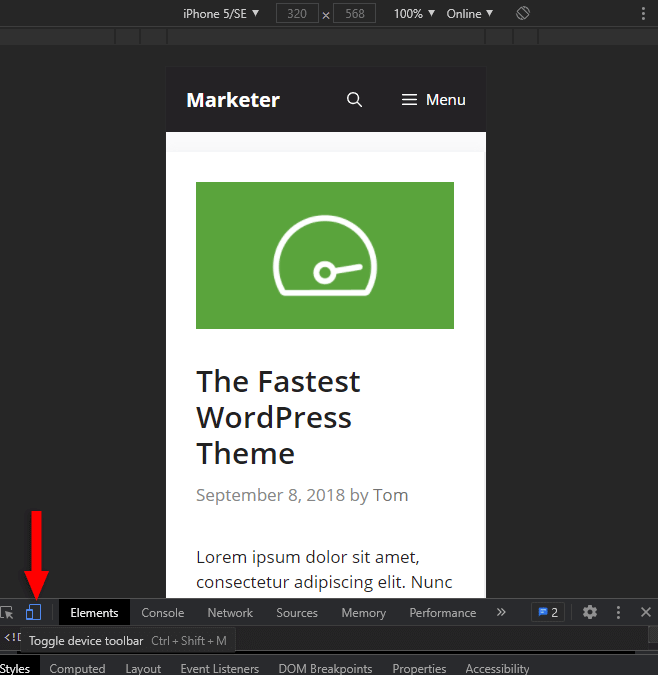
Note that if the page is created with a page builder, then the page builder handles the responsive design, except for the header and footer, unless those are created with the page builder, too.
Looking to Buy or Sell WordPress Sites?
At ReadyShip, we offer an all-in-one WordPress solution for those looking to start a blog or site, as well as the opportunity for WordPress developers or professionals to sell their products!
Conclusion
As you can see, choosing the right WordPress theme isn’t a walk in the park. There’s a lot to check and a lot of factors to consider.
As a golden rule – Stay away from bloated themes. Go for simplicity and optimization. You can add whatever functionalities you need using plugins.
I hope that this guide helped you, not frustrate and overwhelm you. 🙂
If you’re still having a hard time picking a WordPress theme, remember that you can’t go wrong with GeneratePress or Genesis themes. And as a page builder, go for GenerateBlocks because it’s light and makes use of WordPress’ default block editor.
If you have questions, thoughts, or more tips, feel free to leave a comment below.